Saving a Tuned State
You can save the settings in the Tune dialog box, including the variable values you specified for a tuning analysis. Saved states are only available during the current session of the Tune dialog box; they are not stored for the next session.
- After tuning a variable, click Save in the Tune dialog box.
A Save As dialog box appears.
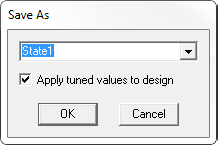
- Type a name for the tuned state in the text box.
- Select Apply tuned values to design if you want to update the model to the new variable values.
- Click OK to return to the Tune dialog box.
