Updating a 3D Component Definition
If you create or obtain a new version of a component, and then open a project that contained an earlier version of that component, you can right-click the component in the History tree and select Update Definition to replace the older version of the component with the newer one This updates all the instances of the component using that definition. Update Definition is unavailable if a newer definition is unavailable.
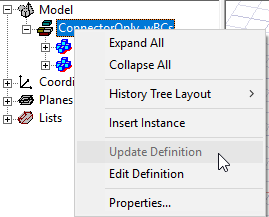
You can also accomplish this by right-clicking on the 3D Component icon in the Project Tree and selecting Definitions... from the shortcut menu. This displays a dialog listing available component definitions. The Definition status column lets you know if an undated definition is available.
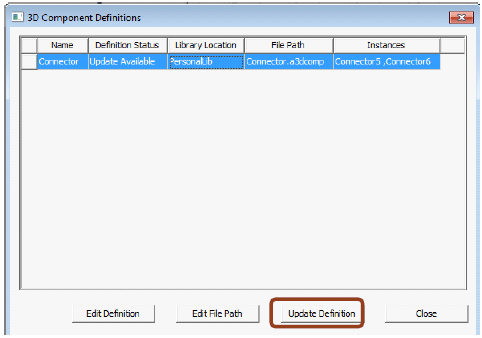
All instances and component operations in the design are updated
- Parameter values are preserved
- New parts are generated in all instances
- Deleted parts are deleted from all instances
- Edited parts are changed in all instances
- Design data, materials, coordinate systems can also be updated
- Undo is supported, command is scriptable
- Definitions dialog provides complete list of definitions in the design
- Definitions can be updated from the dialog
