Thicken Sheet
To thicken one or more sheet objects to make 3D objects:
- Select the sheet or sheets you want to thicken into 3D objects.
- From the menu bar, click Modeler> Surface> Thicken Sheet or, on the Draw ribbon tab, choose Sheet> Thicken sheet:
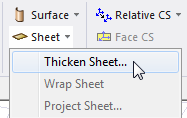
The Thicken Sheet dialog box appears:
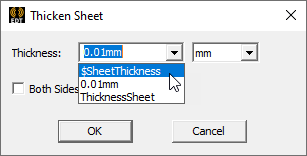
- Specify the Thickness. If you have set Project or Design variables with relevant values, or have previously assigned values, this are listed in the dropdown.
- If necessary, specify the units by selecting from the drop-down menu.
- If you want to thicken symmetrically (half of the thickness on each side of the sheet or sheets), select the Both Sides check box.
The resulting solid is the requested thickness, but the original sheet location corresponds to the middle of the resulting solid's thickness.
- Click OK.
The dialog closes and the sheets are changed into 3D objects of the desired thickness.
