Moving the Cursor Along the Y-Axis
Use this movement mode to constrain the cursor to a moving only in the +/- Y direction relative to the reference point. Movement is constrained to the Y direction as defined by the working coordinate system, not necessarily the global Y direction. The line of motion passes through the reference point, so it may be parallel to the Y-Axis and not necessarily along the actual Y-axis.
Before or after clicking a desired drawing command, change the movement mode using one of the following methods:
- From the menu bar, click 3D Model> Movement Mode> Along Y Axis.
- On the Draw ribbon tab, choose Along Y Axis from the Movement mode drop-down menu:
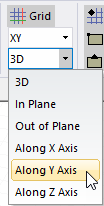
The following additional method is available only after clicking a drawing command:
- Right-click in the Modeler window and choose Movement Mode> Along Y Axis from the shortcut menu.
- Press and hold the Y key while clicking the next point.
The next point you select will be on the same plane as the reference point and in the positive or negative Y direction relative to the reference point.
The Measure Data window and the coordinate text boxes in the Status Bar provide precise cursor location information.
