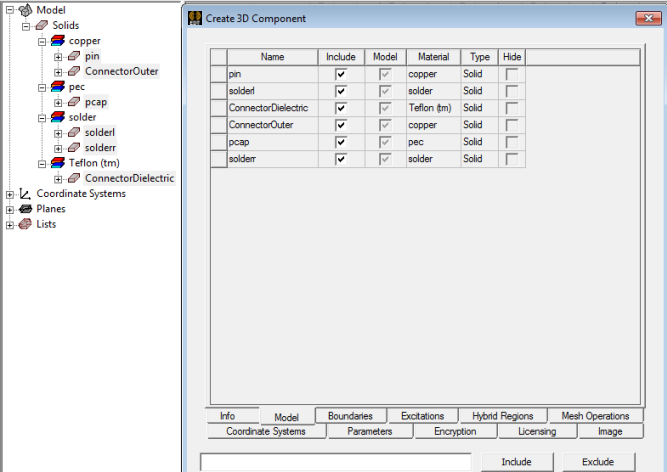Create 3D Component: Model Tab
The Model tab lists all of objects selected before you invoked Create 3D Component. These correspond to the selected objects listed in the history tree.
- Use the Include check box to include objects in the 3D component (selected), or to Exclude them from the component (cleared).
Alternatively, you can type an object Name into the text box and click the Include or Exclude button. Wildcards (? and *) are supported when you use this method, so you can change the inclusion state of multiple objects with similar names in a single operation.
- The Material and Typecolumns are read only.
- For Encrypted components, you can also chose which objects to hide.
- The Hide column is only enabled if you have the Hide Selected Contents option selected on Encryption tab.