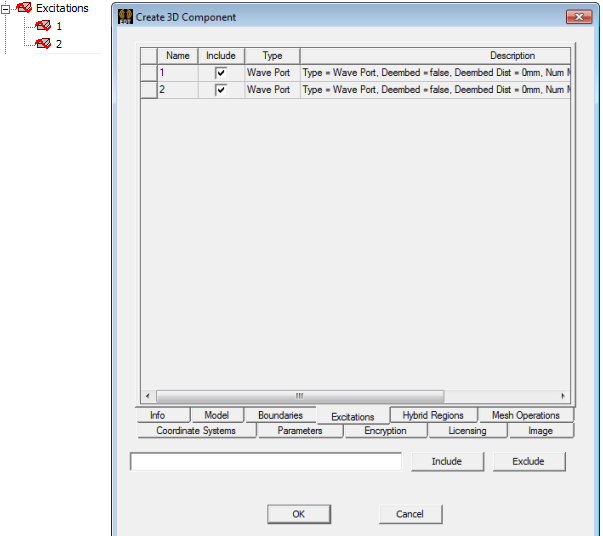Create 3D Component Excitations Tab
The list is populated with all the excitations on selected objects.
- Use the Include check box to include excitations in the 3D component (selected), or to Exclude them from the component (cleared).
Alternatively, you can type an excitation Name into the text box and click the Include or Exclude button. Wildcards (? and *) are supported when you use this method, so you can change the inclusion state of multiple excitations with similar names in a single operation.
- Type and Description columns are read only.