Copy Image
You can import images of the 3D Modeler window or of Reports into any other application. The image has to be copied to the clipboard, so that it can be imported into the other application.
To copy an image of the Modeler window and paste it into another application:
- Make the Modeler window from which you wish to capture an image active.
- Copy an image to the clipboard using one of the following three methods:
- From the menu bar, click Edit> Copy Image.
- Right-click the Modeler window and select Copy Image from the shortcut menu.
- On the View ribbon tab, click Copy Image:
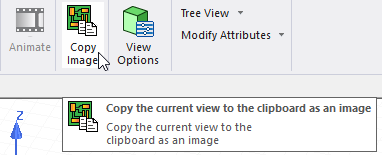
A raster image of the contents of the Modeler window is copied to the Clipboard.
- Open the application into which you want to paste the image of your model and follow that application's image pasting procedure.
To copy an image of a Report to paste into another application:
- Make the report the active window and use the Copy Image command from the Edit menu, short-cut menu, or View ribbon tab.
An image of the report is copied to the Clipboard.
- Open the application into which you want to paste an image of the report and follow that application's image pasting procedure.
