Length Based Mesh Refinement
Length-based mesh refinement settings help control the length of the tetrahedral elements and the growth of the whole mesh. If you are not sure how big a refinement is needed, by way of mesh refinement you can set a ceiling on the mesh growth with the option Restrict the Number of Additional Elements.
To apply a length based mesh operation either to an object face or inside an object:
- Select the object in the modeling workspace.
- In the Project Manager, right-click Mesh > Assign Mesh Operation > [On Selection / Inside Selection] > Length Based.
The Element Length Based Refinement dialog box appears.
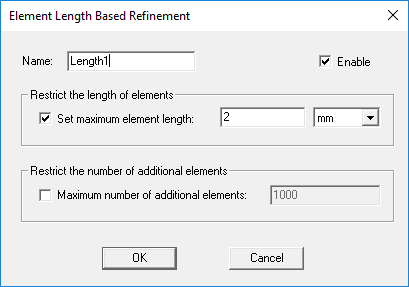
- Enter a Name for the mesh operation, or leave the default.
- Select the Enable check box to set the operation as active. You can later deselect this to deactivate it.
- To restrict the length of tetrahedra edges, select the Set maximum element length check box and specify values and units using the drop-down menus.
- To restrict the number of elements added during refinement, select the Maximum number of additional elements check box and specify a value.
- Click OK.
When you set a mesh operation on a selection of objects (more than one) and set a maximum length, it applies to the whole mesh. Even if you selected just one object, when you refine its boundary, elements are added both inside and outside of that object.
When there are no more elements to refine or when no more elements can be added, the refinement process stops because it has either met the growth limit or the element length target. However, there are more quality improvement swaps, smoothing, matching boundary issues performed at the finishing stage that might slightly alter the mesh size.
If you restrict the number of elements to say 10000, it will add 10000 elements. If you have multiple mesh operations each for 10000 elements, each mesh operation will add 10000 elements (assuming there was no element length targets).
If you set a restriction of say 2000 elements on an object which creates 1100 elements after lambda refinement without any mesh operation, the starting mesh will contain more than 3000 elements.
