Water (Temperature- and Frequency-Dependent Properties)
Applicability: The temperature-dependent and frequency-dependent water properties are applicable to HFSS, Q3D, and 2D Extractor designs.
The complex permittivity of water changes significantly in the 1 – 100 GHz range. Many HFSS applications involve frequencies within this range and also involve water. Appropriate water properties are needed for accurate electromagnetic modeling. The following image demonstrates the widely varying properties of water versus temperature and frequency:
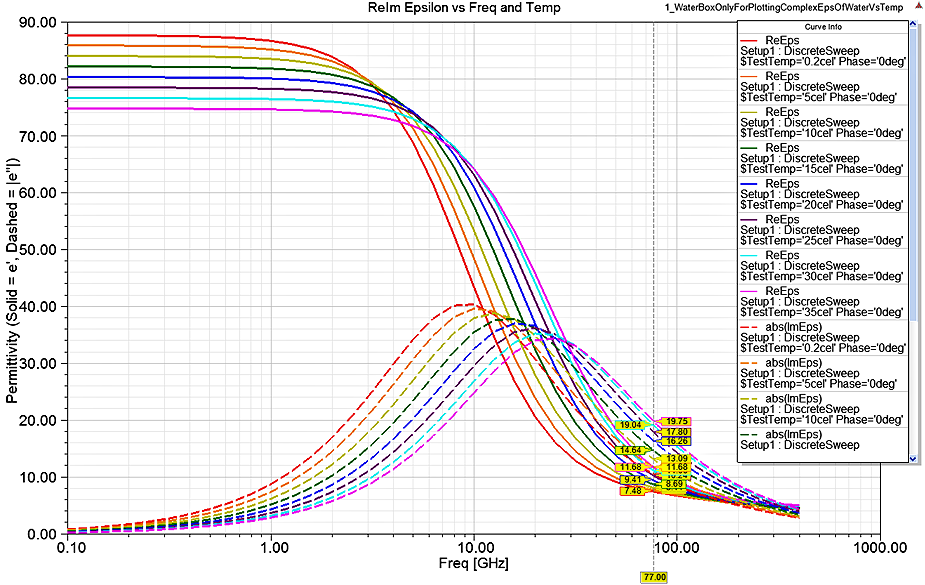
These varying properties of water are included in HFSS through the addition of the material, Water 0.2-35C 0.1-400GHz.l
Application Example: Companies test automotive radar at 24 GHz or 77 GHz with thin layers of water applied on the target fascia. A thin layer of water may increase both signal reflection and attenuation, significantly affecting the radiation pattern.
A relative permittivity (ϵr) of 81 is used as a typical value for water. If you were to assume this value of ϵr for the radar example just described, the simulation would produce inaccurate results. To solve this problem, a temperature-dependent and frequency-dependent material library, Water_0p2-35C_0p1-400GHz, has been included within the syslib folder of the Ansys Electronics Desktop application. Rather than containing multiple versions of water suitable for different temperature and frequency combinations, the complex permittivity is expressed as a function of temperature and frequency in a single material choice, Water 0.2-35C 0.1-400GHz.
Application Procedure
As with any material, you can choose the temperature-dependent and frequency-dependent water as the Default material or apply it to specific solid objects, as follows:
- To apply the material for all subsequently created objects:
- On the Draw ribbon tab, choose Select from the Default material drop-down menu.
- Alternatively, to apply the material to one or more selected objects, use one of the following three methods:
- From the Attribute tab of the Properties dialog box or docked Properties window, choose Edit from the Material drop-down menu.
- Select one or more solid objects in the History Tree. Then, right-click a selected object and choose Assign Material from the shortcut menu.
- Graphically, in Select Objects mode, select one or more objects in the Modeler window. Then, right-click in the window and choose Assign Material.
Regardless of whether you use the step 1 method or one of the three methods under step 2, the same Select Definition dialog box appears.
- In the Libraries section within the Materials tab, take one of the following three actions:
- With Show all libraries not selected, click the library [sys] Water_0p2-35C_0p1-400GHz to select it (A single SysLibrary entry will appear in the material list along with any Project materials).
- Select the Show all libraries option. (All SysLibrary and Project materials will be listed in the dialog box.
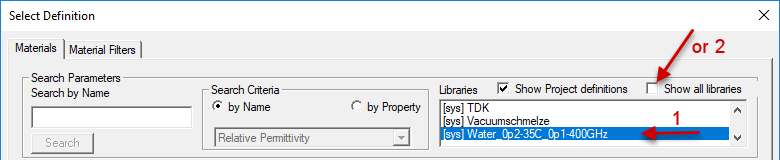
- Select the material Water 0.2-35C 0.1-400GHz:
.png)
- Click OK.
Include Temperature Dependence:
Temperature dependency is an optional feature that is not enabled by default. For the subject water properties to work, you must select the Include Temperature Dependence option and define each water object's temperature. The additional procedure is as follows:
- Using the menu bar, click one of the following commands, depending on the design type:
- HFSS > Set Object Temperature
- Q3D Extractor > Set Object Temperature
- 2D Extractor > Set Object Temperature
Alternatively, right-click the top-level design entry in the Project Manager (HFSSDesignx, Q3DDesignx, or 2DExtractorDesignx, by default), and choose Set Object Temperature.
The Temperature of Objects dialog box appears.
- Select the Include Temperature Dependence option.
- In the Temperature column for all objects using the material Water 0.2-35C 0.1-400GHz, specify the object temperature in your preferred units.
Alternatively, select one or more rows of the table, specify a value in the Temperature text box beneath the table, and click Set.
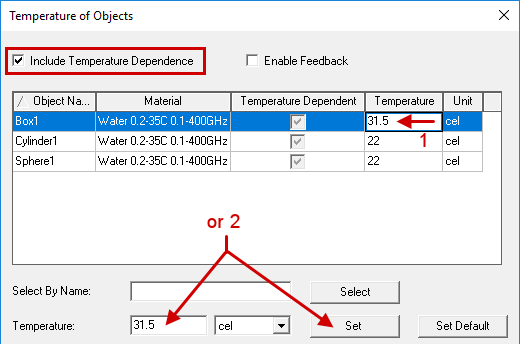 Note:
Note:The internal temperature unit in Ansys Electronics Desktop is Celsius. For any other temperature unit you might specify, the value of Temp is automatically converted to Celsius internally prior to the execution of the ϵr equation, which ensures that the equation is valid for all temperature units.
- Click OK.
Relative Permittivity Calculation
A nominal value of 1 is specified for the Relative Permittivity of the water. However, this value is modified by the equation shown in the Thermal Modifier column of the View / Edit Material dialog box. While the equation is listed as a "thermal" modifier, it also includes frequency-dependent factors. To access this equation, select the material, as shown in step 4 above, and click View / Edit Materials. Then, click the Thermal Modifier equation and choose Edit:
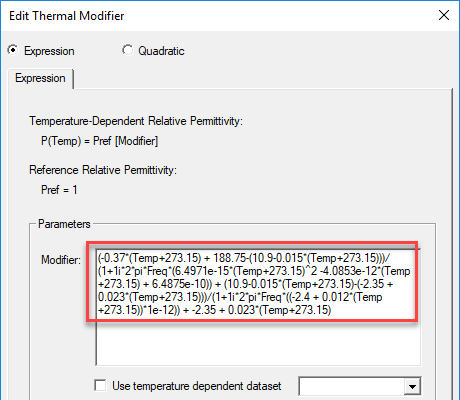
This equation is comprised of several different factors, each defined by a specific part of the overall expression. The equations for each factor were determined using available empirical data and curve fitting techniques and were built upon previously published work (see the Reference section near the bottom of this topic). Let's look at the Relative Permittivity (ϵr) equation and the individual parameters that comprise it.
Relative permittivity equation:
ϵr = [(ε - ε2) / (1 + 1i * ω * τ12) + (ε2 - ε∞)] / (1 + 1i * ω * τ2) + ε∞
where ω is the frequency in radians/second (equal to 2π * Freq in Hz), and the other factors are as defined below.
Dielectric relaxation parameters of water:
- Linear, temperature-dependent parameters:
ε = -0.37 * T + 188.75
ε2 = 10.9 - 0.15 * T
ε∞ = -2.35 + 0.23 * T
τ2 = (-2.4 + 0.12 * T) * 1E-12
- Quadratic, temperature-dependent parameter:
τ1 = 6.4971E-15 * T2 - 4.0853E-12 * T + 6.4875E-10
For each of the preceding five equations, T is the absolute temperature in degrees Kelvin (°K). Since the internal calculation unit for temperature in Ansys Electronics Desktop is Celsius, 273.15° must be added to Temp, and this sum (Temp + 273.15) must be substituted for T in each equation. The resultant complete expression for the relative permittivity, formatted appropriately for the software, is as follows:
ϵr = (-0.37 * (Temp + 273.15) + 188.75 - (10.9 - 0.015 * (Temp + 273.15))) / (1 + 1i * 2 * pi * Freq * (6.4971E-15 * (Temp + 273.15)^2 - 4.0853E-12 * (Temp + 273.15) + 6.4875E-10)) + (10.9 - 0.015 * (Temp + 273.15) - (-2.35 + 0.023 * (Temp + 273.15))) / (1 + 1i * 2 * pi * Freq * ((-2.4 + 0.012 * (Temp + 273.15)) * 1e-12)) + -2.35 + 0.023 * (Temp + 273.15)
Reference:
4 June 1999, Chemical Physics Letters 306 (1999) 57-63
The dielectric relaxation of water between 0°C and 35°C
R. Buchner, J. Barthel, J. Stauber
Institut für Physikalische und Theoretische Chemie, Universität Regensburg D-93040 Regensburg, Germany
