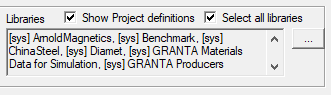Searching by Material Property
- Access the Select Definition dialog box using one of the following methods:
With one or more objects selected (that is, to assign a material to selected objects):
- Click Modeler >
 Assign Material
Assign Material - Click the Material Value in the docked Properties window, and select Edit... from the drop-down menu.
- On the Draw ribbon tab, click
 Assign material.
Assign material.
With nothing selected (that is, to set the default material):
- On the Draw ribbon tab, choose Select from the Default material drop-down menu:
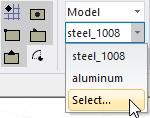
- Click Modeler >
- In the Search Criteria section, select by Property.
- Select a material property from the pull-down list:
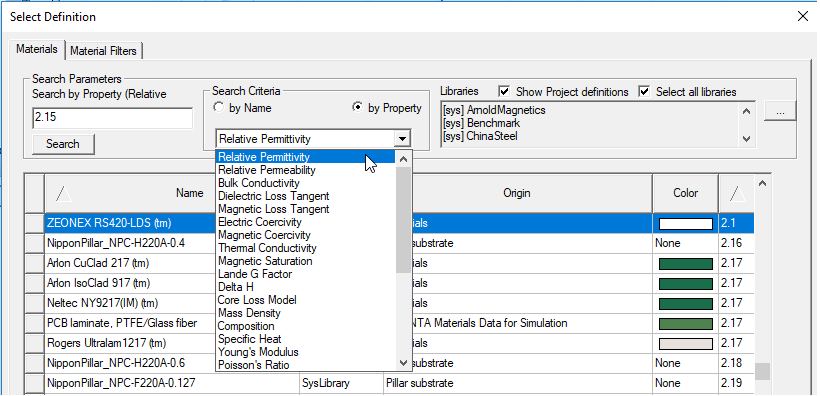 Note:
Note:By default, not all of the available properties are displayed in the materials table. Only the properties commonly used by the product are displayed in the table, though all properties are available in this drop-down menu. To view the complete table of properties, see Filtering Materials.
- In the Search Parameters area, type a numerical value in the Search by Property text box and then click Search.
The materials are sorted according to the property you selected. Additionally, the material with the property value closest to the one you typed, but without exceeding it, is selected.
If the selected material is not the one you are searching for, do one of the following:
- Use the keyboard’s arrow keys to select the material above or below the currently selected row.
- Use the scroll bar to scroll the listed materials upward or downward and click the desired material when it is visible.
- Type a different numerical in the Search by Property text box and click Search again.
When the Select all libraries option is selected, the window lists all of the materials in Ansys Electronics Desktop's global material libraries that are applicable to the current design type as well as those in the project’s local materials library.