Selecting a Scheduler
Access the Select Scheduler window one of three ways:
- Click Tools > Job
Management > Select Scheduler...

- Select the Simulation tab and click the Scheduler icon.

- From a command window, use the -showselectscheduler command.
The Select Scheduler window appears:
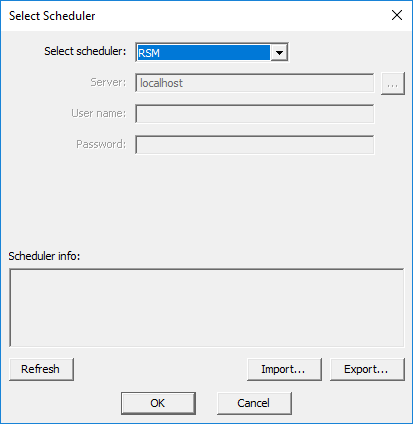
From the Select Scheduler window:
- Use the Select scheduler drop-down menu to select a scheduler. Note:
If you select a scheduler that is unsupported in your environment, you will receive a warning message.
See HPC Integration for a list of currently supported schedulers.
- If applicable for the scheduler type, enter server and user information.
- Information about the selected scheduler appears in the Scheduler info field.
- Click OK to complete your selection.
