Disabling and Enabling an Analysis Setup
To disable an Analysis setup definition without deleting it:
- Expand the tree hierarchy under the Analysis icon in the Project Manager.
- Right-click the icon for the setup definition. In the shortcut menu that appears, click Disable Setup.
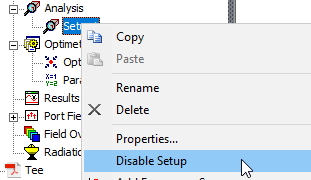
You can also disable an analysis setup by selecting Properties from the shortcut menu to open the Edit Properties window. In the upper right corner of the Edit Properties window, uncheck the Enabled box. Then click OK.
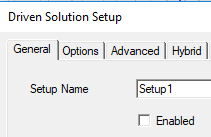
To reactivate the analysis setup, open the shortcut menu again and select Enable Setup.
You can also reactivate the analysis setup by selecting Properties from the shortcut menu for the sweep to open the Edit Properties window. Check the Enabled box in the upper right corner, and click OK to apply the change and close the window.
