Tee and OptimTee Waveguide Projects
In the installation directory, the Examples/Electronics Desktop/HFSS/RF Microwave folder contains the versions of the waveguide t-junction modal solution project described in Getting Started with HFSS: A Waveguide T-Junction, and Getting Started with HFSS: Optimizing a Waveguide T-Junction Using HFSS with Optimetrics.
After you insert an HFSS design, you can access HFSS Getting Started Guides from Help > Getting Started Guides.
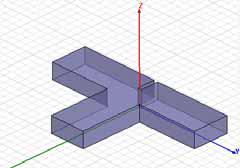
The waveguide T-junction illustrates the basic HFSS features, including:
- the Modeler
- parameterization of a design feature
- setup and analysis
- the use of the Reporter and field animation
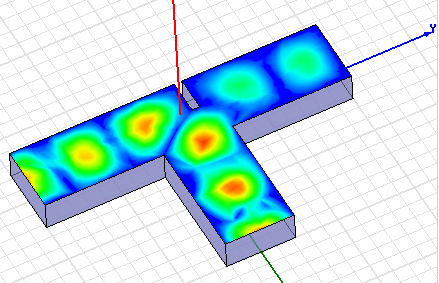
The animated Mag_E1 plot of the E-field when the septum is located 0.2 inches closer to Port 2.
The second version of the wave guide t-junction demonstrates the use of the Optimetrics and provides an example of using the SpaceClaim link and parameterization.
- Parametric analysis
- Variable for optimization
- An optimization setup
- A cost function
- Optimization analysis
- plot of cost values versus solved iterations
- Use of output variables
- SpaceClaim directional link.
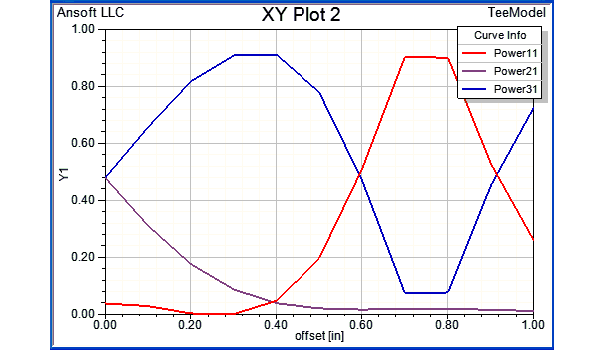
See the following getting started guides in the help:
