Setting Report Setup Options (2D and Circuit)
To set Report Setup Options in Electronics Desktop:
- Click Tools > Options > Report
Setup Options to open the Report Setup Options window.
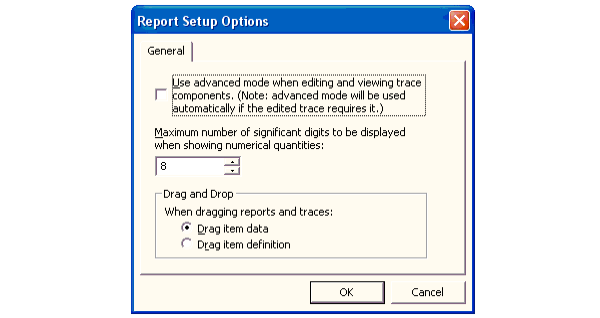
- Click the check box to specify whether to use advancedmode when editing and viewing trace components. (Advanced mode is used automatically if the trace requires it.)
- Use the text-box/drop-down-menu to specify the number of significantdigits to use when displaying numeric values.
- Specify the drag and drop behavior by clicking Drag item data or Drag item definition.
