Report2D Options: X/Y Markers Tab
Use this tab on the Report2D Options window to set the properties for the markers.
Background colors for Markers 1 through 10. You can set these by select the current color to open a color selection window, or by specifying RGB number values.
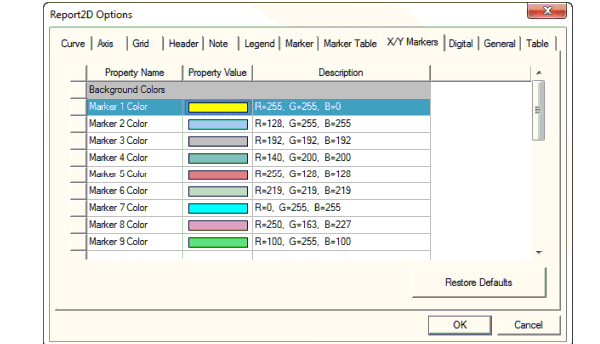
Properties, including
- On-screen intersection
- Marker Font
- Text color
- Line color
- Line style
- Line width
- Whether to Show Name
- Whether to Snap to Vertex
Inter marker deltas, including
- Whether to show delta
- Delta font
- Delta text color
- Line color
- Line style
- Line width
You can also Restore Defaults.
