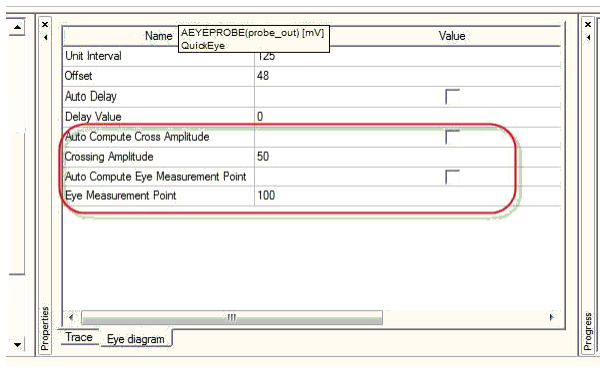Eye Measurements (2D and Circuit)
Several standard eye-diagram measurements are provided in Electronics Desktop. The following eye measurements are supported:
- EyeLevelZero
- EyeLevelOne
- EyeAmplitude
- EyeHeight
- EyeSignalToNoise
- EyeOpeningFactor
- EyeWidth
- EyeJitterP2P
- EyeJitterRMS
- EyeRiseTime
- EyeFallTime
- MinEyeWidth
- MinEyeHeight
You can right-click the report and select Trace
Characteristics > AddAll Eye Measurements to display all
the eye measurements in tabular format.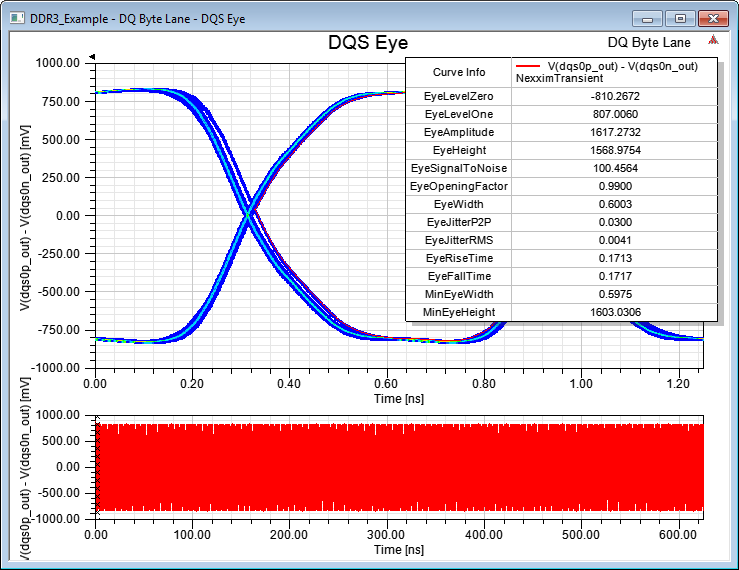
To add an eye measurement, right-click the eye diagram and select one of the following:
- Select Trace Characteristics/Add to add eye measurements individually
- Select Trace Characteristics/Add All Eye Measurements to add all available eye measurements
To remove an eye measurement, right-click the eye diagram:
- Select Trace Characteristics/Clear All
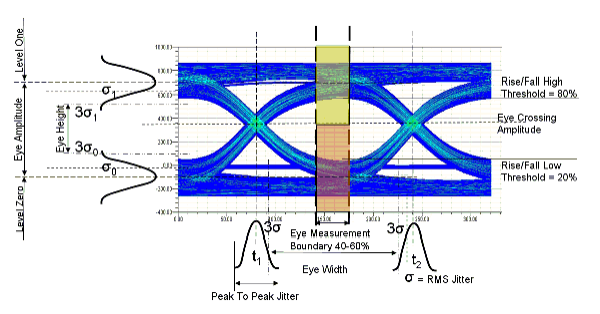
Values in the Eye Measurements Table are Calculated as Follows:
- EyeLevelZero and EyeLevelOne are the mean values of the lower/upper vertical histograms in the 40-60% center region of the eye, where “center” is defined by the eye-crossing points t1 and t2. Vertical histograms are created above or below the eye-crossing point (represented as yellow/orange shaded regions in the preceding figure). The mean value of these histograms yields EyeLevelZero and EyeLevelOne.
- EyeAmplitude = (EyeAmplitude = EyeLevelOne - EyeLevelZero ). This is the voltage value for the eye crossing point, which is computed by creating a vertical histogram at the eye crossing points. Eye Crossing Amplitude is computed as the mean of the histogram. A front group box eye diagram has two eye crossings. Eye Crossing Amplitude is calculated as being the mean of these crossing amplitudes, and is then used to compute other horizontal eye measurements, such as eye width, RMS jitter, and peak-to-peak jitter.
- EyeHeight = [(EyeLevelOne - 3s1) - (EyeLevelZero + 3s0 )] where s1 and s0 are the standard deviations of the vertical histograms used to determine EyeLevelZero and EyeLevelOne.
- EyeSignalToNoise = [ EyeLevelOne - EyeLevelZero ] / ( s1 + s0 )
- EyeOpeningFactor = [ EyeAmplitude - s1 - s0 ] / EyeAmplitude
- EyeWidth = [( t2 - 3s) - (t1 + 3s)] where s is the standard deviation of the horizontal histograms used to determine eye-crossing points.
- EyeJitterP2P is the width of the horizontal histogram across the eye-crossing point.
- EyeJitterRMS is the standard deviation of the horizontal histogram across the eye-crossing point.
- EyeRiseTime and EyeFallTime are the differences in mean values of the horizontal histograms centered on the 20% and 80% threshold values. Horizontal histograms are created at the 20% and 80% amplitude thresholds for both rising and falling edges. The difference in the mean values of the histograms for rising edges yields EyeRiseTime, while the difference in mean values for falling edges yields EyeFallTime.
- MinEyeWidth is the minimum horizontal opening at the eye-crossing amplitude, typically at the center of the eye. Unlike statistical eye width, if different traces exist for different unit intervals, then MinEyeWidth represents the minimum width of all the traces.
- MinEyeHeight is the minimum vertical opening at the eye-measurement point, typically at the center of the eye. Unlike statistical eye height, if different traces exist for different unit intervals, then MinEyeHeight represents the minimum height of all the traces.
Additional Values Not Listed in the Eye Measurements Table:
- AutoDelay is the amount of time required to shift the eye diagram so it is centered. You can control this delay either by specifying Manual Delay or allow the system to automatically compute the delay via Auto Delay.
- AutoComputeCrossAmplitude
With Auto Mode “on”, the eye width is calculated as the average of the two peaks of the vertical histogram. This is shown as the "Eye Crossing Amplitude" in the preceding figure. Both statistical and minimum eye widths is calculated at this amplitude.
With Auto Mode "off", the user can manually set the crossing point voltage to raise/lower where the eye width calculations are performed. Both statistical and minimum eye widths is calculated at this amplitude. The user should enter the voltage value where he thinks the actual crossing point lies--that is, where eye width should be computed (both statistical and MinEyeWidth). - AutoComputeEyeMeasurementPoint
With Auto Mode “on”, the eye height is calculated as the average of the two eye-crossing points, t1 and t2, as shown in the preceding figure. This point is the Eye Measurement Point. Both statistical and minimum eye heights is calculated at this time point.
With Auto Mode "off", the user can manually set the crossing point time in order to shift where the eye height calculations are performed. Both statistical and minimum eye heights is calculated at that time point.
Auto Delay does not affect eye height if the Eye Measurement Point is selected according to the eye diagram that is currently displayed. For example, if the UI is 1ns, the front group box eye is drawn over 2ns. With Auto Delay “off”, assuming that the first crossing is at 0.3ns and the second is at 1.3ns, the user should enter 0.8ns as the eye measurement point. With Auto Delay “on”, the first crossing is shown at 0.5ns and second is shown at 1.5ns. In this case, the corresponding eye measurement approximation point is 1ns. - EyeCrossingTime is calculated by creating a horizontal histogram across a small, narrow strip at the middle of the eye (eye-crossing points, t1 and t2). Eye Crossing Time is the mean of the histogram. The middle of the eye is computed as the middle of the vertical extremities of the eye--that is, the midpoint of max & min voltage values across the complete eye diagram. Later, an internal algorithm refines the crossing times by re-computing the crossing points based on a more accurate amplitude. The refined crossing time calculation is then used as the new middle of the eye. A front group box eye diagram has two eye crossings and two Eye Crossing Times.
- EyeMeasurementPoint (time) is calculated
as the mean of the two eye crossing times in a front group box eye diagram.
This value is then used to compute several vertical eye measurements,
such as eye height, eye amplitude, level one, and level zero, etc. If
Auto Mode is “off”, the user should enter the time value where he thinks
the actual vertical eye measurements should be conducted (at present,
only minimum eye height is measured).
Auto Delay does not affect this value if the user follows the eye diagram that is currently displayed. Consequently, the user should enter the diagram time value where he thinks the eye measurement point actually lies. For example, let 1ns be the unit interval (UI) and assume the front group box eye is drawn over 2ns. With Auto Delay “off”, if the first crossing is at 0.3ns and the second is at 1.3ns, the user should enter 0.8ns as the approximate eye measurement point. With Auto Delay “on”, the first crossing is shown at 0.5ns and the second is shown at 1.5ns, so the approximate eye measurement point is 1ns.
The eye measurements described above can be accessed by analyzing QuickEye simulation in HighSpeedChannel.adsn (Nexxim standard examples) and putting your cursor on AEyeProbe.
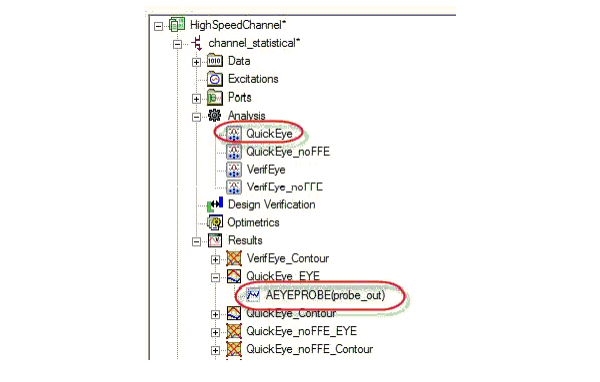
The two check boxes are in the Eye diagram tab of the trace properties: