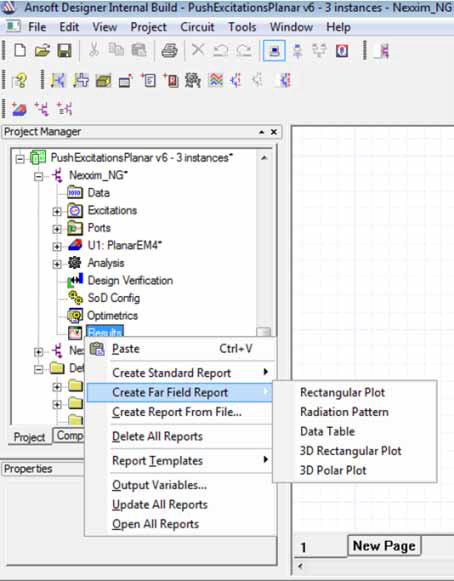EM Subdesign Plotting on the Top-Level Design (2D and Circuit)
For a Nexxim project with Planar EM subdesigns, plot reports on the EM subdesigns directly on the top-level Nexxim
design. When the reporter window is invoked on the top-level Nexxim
design, it contains a drop-down menu in the Context
group box that can specify the Subdesign. When the Subdesign
selection is set to the <none> default, the domain, categories
and quantities shown in the reporter window are related to the top level
design.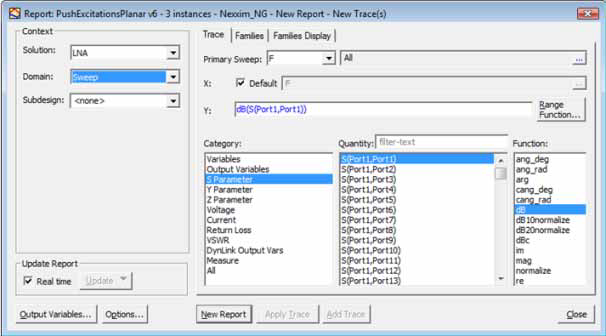
But when the Subdesign selection is set to an
EM subdesign, the reporter window populates with Category and
Quantity values on the subdesign. This allows you to plot the
EM responses on the top-level reporter window, rather than editing
the subdesign and opening the reporter window there. 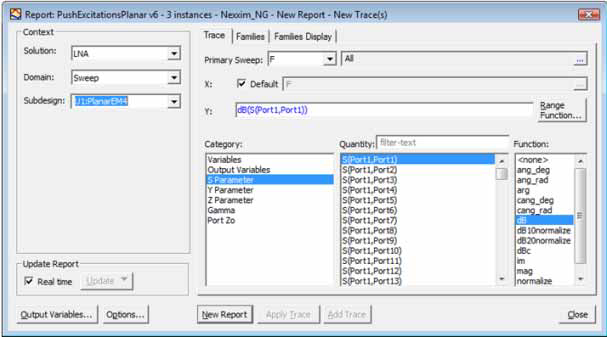
Additionally, plot Far Field reports from
the planar EM subdesign.