Sanitize Layout
Sanitize Layout is an operation for cleaning power and ground nets in a project in order to fix certain alignment problems and complexities that may slow down simulation. It works by uniting the planes and traces for each net to be cleaned. Once the united planes are formed, portions which display trace like properties are converted into traces. Under certain conditions, these traces may be extended in order to improve the connection with vias, pads, and the remaining planes. Lattices which are originally formed of many traces become planes with cutouts after the sanitization process.
To sanitize the layout in the active project:
- Click Draw > Sanitize Layout.
The Sanitize Layout window opens, with all the power and ground nets selected.
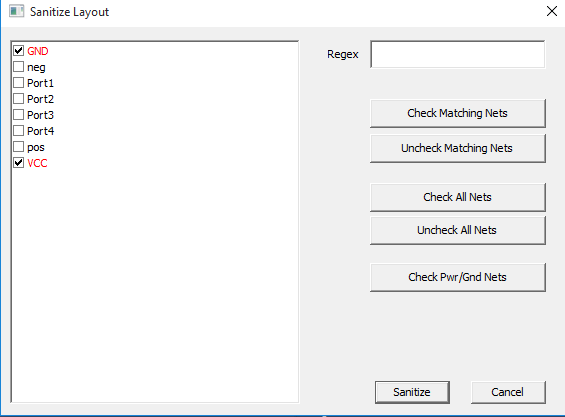
- To use wildcards or regular expressions, enter the name of the nets you want to select in the Reg Ex field. Click Check Matching Nets.
- To deselect matching nets selected using reg ex, click Uncheck Matching Nets.
- Click Check All Nets to select all nets except dummy nets, or click Uncheck All Nets to deselect all nets.
- Click Check Pwr/Gnd Nets to select all the power and ground nets.
- Click Sanitize to run the sanitize layout on the selected nets.
- Click OK.
