Renormalizing S-Matrices
To renormalize an S-matrix to a specific port impedance:
- From the Project Manager window, expand the Project Tree and [Active Design Folder] > Excitations.
- Double-click an appropriate edge port to open the Edge Port Definition window.
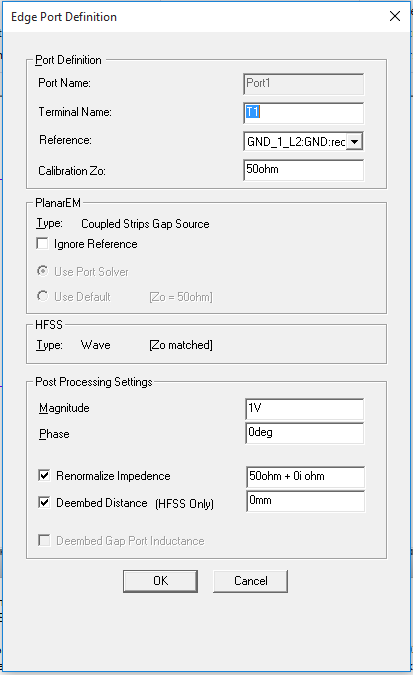
- Ensure Post Process Port is selected (default).
- Select Renormalize Impedence and set the amount to a non-zero value. The default impedance for re-normalization of each port is 50 ohms.
- If the impedance is a complex quantity, type the real part of the impedance to the left of a plus sign (+) and the imaginary part of the impedance followed by i to the right of the plus sign (e.g., enter 50 + 10i).
- Enter the length of the transmission line to be added in the Deembed Distance field.
- Click OK to renormalize the port to the new impedance.
You do not need to re-run a simulation in order to renormalize a port. The 2D Reporter automatically updates its reports to reflect the renormalized S-matrix.
