Modifying a Solution Setup in HFSS 3D Layout
After adding a solution setup, change the solution's setup parameters.
To reopen the setup window, do one of the following:
- From the Project Tree, double-click the solution setup.
- From the Project Tree, right-click the solution setup and select Properties.
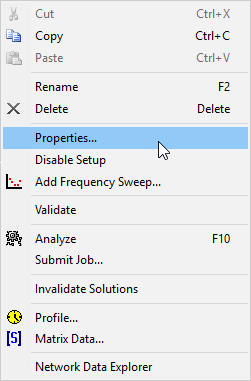
After right-clicking, Rename, Delete, and Disable options are also available.
