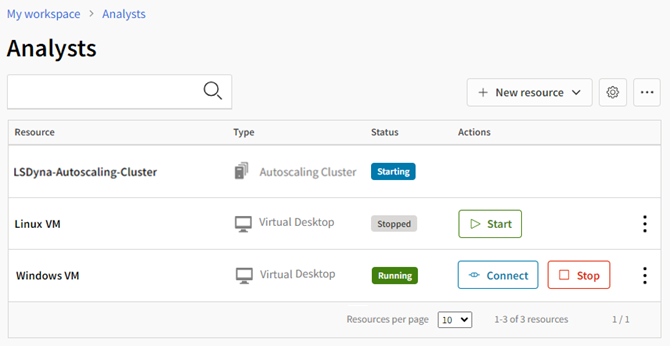Accessing a Project Space
Project space access is controlled through its permission settings. Administrators determine what permissions you have in a project space. For example, you may be able to see and connect to a project space, but not change its configuration. (See Setting User Permissions in a Project Space in the Administration Guide.)
At a minimum, you must have View permission in a project space to be able to see it in your workspace.
The project spaces that are available to you are displayed on the Ansys Gateway powered by AWS home page. For example:
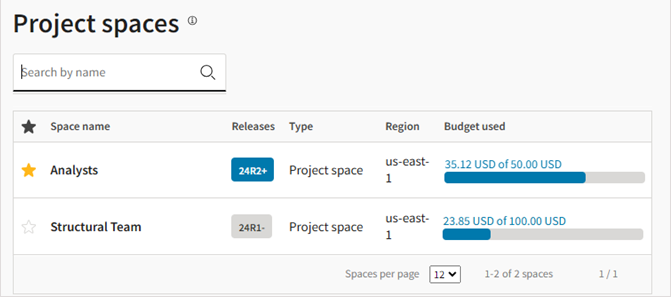
For each project space you can see:
Type. If the type is Project space, this indicates that the project space was created in the current release of Ansys Gateway powered by AWS. If the type is Project space (legacy), this indicates that the project space was created in a previous release of Ansys Gateway powered by AWS.
Region. The AWS region into which virtual machines are deployed.
Budget used. The budget allowance specified for the project space (if a budget has been enabled) and budget consumption.
To view a project space and access its resources, simply click the project space in the list.
In the project space view you can see the resources that are available in the project space and the state of each resource (Starting, Running, Stopped, and so on). Actions may also be available depending on the current state of a resource.