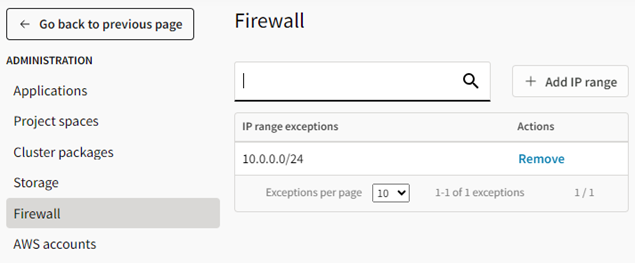Specifying Firewall Exceptions
An administrator can create trusted IP ranges that can access the company's cloud environment without opening the firewall port.
To specify IP range exceptions:
-
On the main toolbar, click
 to access the Administration
page.
to access the Administration
page. -
In the navigation pane, select Firewall.
-
Click Add IP range.
-
Specify the trusted IP range using CIDR notation. Note that the IP range must be unique.
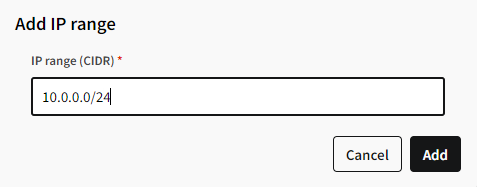
-
Click Add.
The IP range is added to the IP range exceptions: