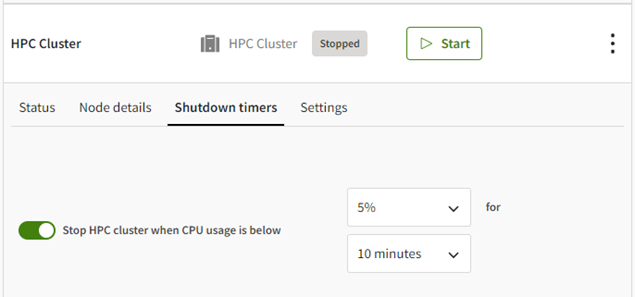A shutdown timer automatically stops a running HPC cluster when low CPU usage is detected.
This helps to prevent unwanted charges as resources that are left running continue to incur
charges even if they are not being actively used.
-
Go to the project space containing the HPC cluster.
-
Click the HPC cluster to display its details, then select the
Timers tab.
-
To enable or disable the Stop HPC cluster when CPU usage is
below timer, set the toggle to the desired position (on or off).
-
To set the value of the timer, define the threshold for low usage by specifying a
percentage of CPU usage, then specify the shutdown interval by selecting the number of
minutes after low CPU usage is detected.