Deleting a Virtual Desktop
When a virtual desktop is no longer needed, you should delete it from the project space.
Open the project space containing the virtual desktop to delete.
In the virtual desktop table row, click
 and select Delete virtual
desktop. You are prompted to confirm your choice:
and select Delete virtual
desktop. You are prompted to confirm your choice: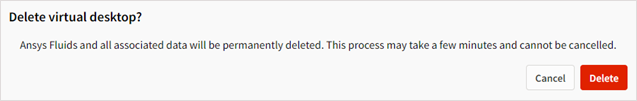
To proceed with deleting the resource, click Delete.
Note: Virtual desktops should always be deleted via Ansys Gateway powered by AWS as described above, not via AWS portal.


