Ansys Mechanical Virtual Desktop
The Ansys Mechanical virtual desktop experience is summarized in the following steps:
Create a virtual desktop. A project space administrator creates a virtual desktop with Ansys Mechanical Enterprise installed. See Creating a Virtual Desktop in the Administration Guide.
Guidelines for Ansys Mechanical Enterprise:
Operating system: Windows Server 2022
Applications: Ansys Mechanical Enterprise and Mozilla Firefox
Configure application settings in the right pane.
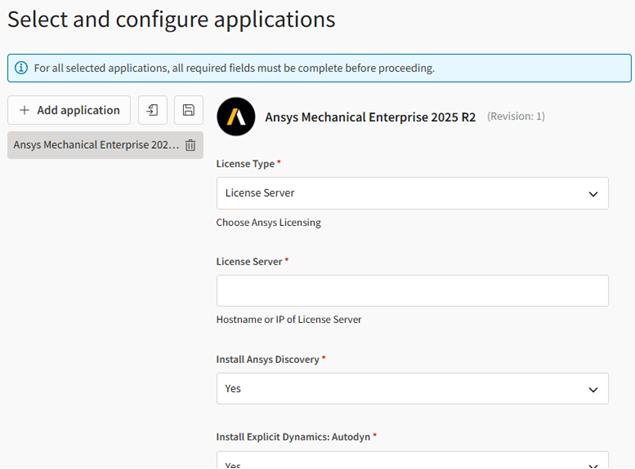 Note: Ansys recommends that you create the virtual desktop without any applications, and then add the application after the virtual desktop has been created. See Adding Applications to a Virtual Desktop in the User's Guide. Sometimes, Windows updates are triggered on newly created virtual machines, causing application installation to fail.
Note: Ansys recommends that you create the virtual desktop without any applications, and then add the application after the virtual desktop has been created. See Adding Applications to a Virtual Desktop in the User's Guide. Sometimes, Windows updates are triggered on newly created virtual machines, causing application installation to fail.Hardware: Virtual machine sizes from the following series are recommended:
Graphics Nodes
- NVads_A10_v5* series (for example, Standard_NV12ads_A10_v5)
- NCv3* series (for example, Standard_NC12s_v3)
- NVv3* series (for example, Standard_NV12s3)
These VM sizes have graphics cards. Good for pre/post processing and compute for small models. Compute/Memory Optimized Series
- Fsv2 series (for example, Standard_F8s_v2)
- Esv3/4/5 series (for example, Standard_E8s_v3/ Standard_E8as_v4/Standard_E8as_v5)
Multiple options for core counts are available. Select the VM size based on the model size requirements. Memory requirements depend on many factors including the size and type of mesh, single vs double precision, and the physical models used. High Performance Compute
- HC series (for example, Standard_HC44rs)
- HB_v4 series (for example, Standard_HB176-48rs_v4)
- HB_v3 series (for example, Standard_HB120rs_v3)
- HB_v2 series (for example, Standard_HB120rs_v2)
- HX series (for example, Standard_HX176rs)
Multiple options for core counts are available. Select the VM size based on the model size requirements. Memory requirements depend on many factors including the size and type of mesh, single vs double precision, and the physical models used.
Launch a virtual desktop session. Users with access to the project space connect to the virtual desktop to start a virtual desktop session. See Launching a Virtual Desktop Session in the User's Guide.
Run the remote application. Once the desktop is open you can run simulations on the virtual desktop just as you would on your local desktop. For product information, refer to the Mechanical Documentation.
If you need to transfer files to the virtual machine, see General Guidelines for Transferring Files in the User's Guide.


