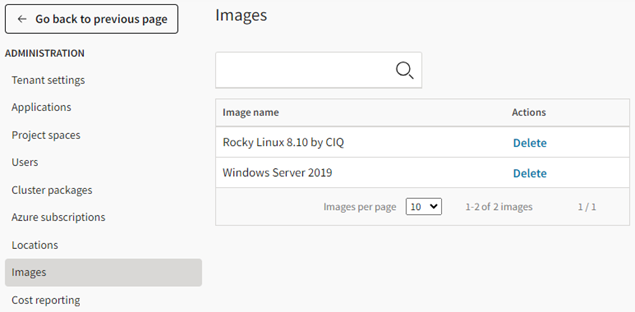Viewing OS Images
Ansys provides default Windows and Linux operating system (OS) images for installation on virtual machines.
Additional OS images may be available if users have converted virtual desktops to OS images.
To view a list of the OS images available in Ansys Access on Microsoft Azure:
Note: If you intend to create Linux resources, see What You Should Know About the Rocky Linux OS Image by CIQ.